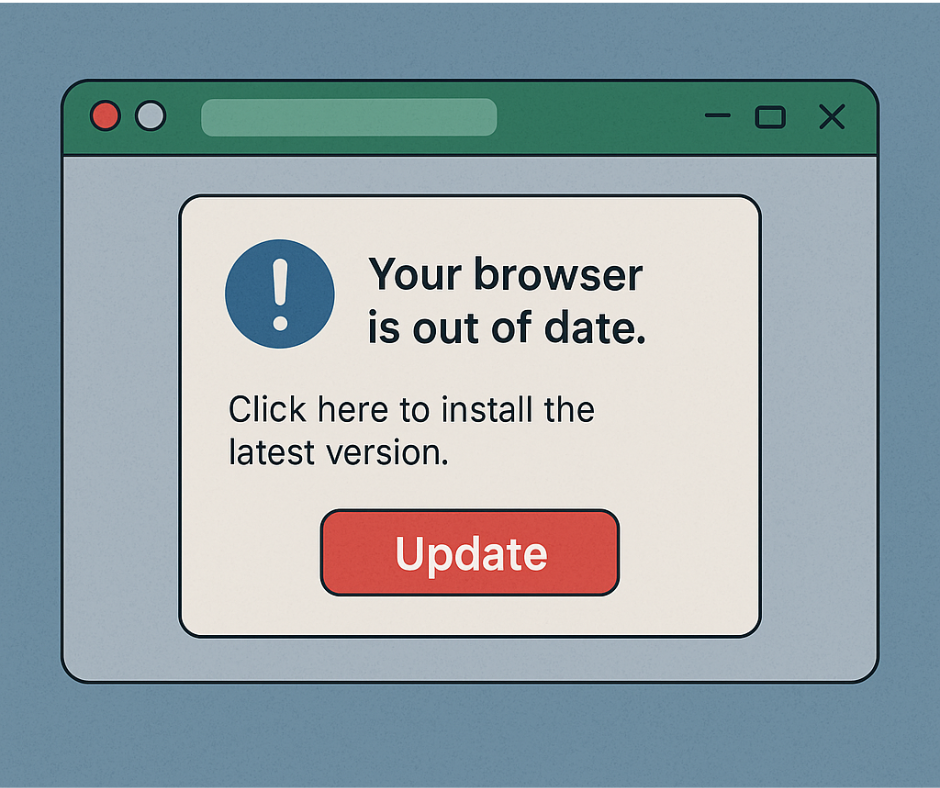Is Your Printer The Biggest Security Threat In Your Office?
If we asked you to list the biggest security threats in your office, you’d probably say phishing emails, weak passwords, or employees clicking on the wrong links (again). But what if we told you the real threat might be… your printer? Yep. That unassuming little machine humming away in the corner could be one of the biggest vulnerabilities in your network. Don’t let its quiet demeanor fool you—hackers love printers. And unfortunately, most businesses leave them wide open. 28,000 Printers Hacked. Seriously. In a 2020 experiment, Cybernews tested 50,000 office printers to see how many they could compromise. The result? 28,000 printers were hacked—in minutes. All they did was send a test printout warning businesses to secure their devices. If it had been a real attack, that paper could’ve been a data breach notice. Why Are Hackers So Into Printers? Because printers are full of juicy data and easy entry points. Here’s what cybercriminals can do when they gain access to one: Grab sensitive documents – Every print, scan, or copy creates a digital trail. Many printers store years of payroll files, contracts, and other confidential documents. If a hacker gets in, they can take it all—or even reprint it. Exploit lazy passwords – If your printer still uses the default login (hello, “admin123”), it’s practically an open invitation. Access your network – Printers are connected to your Wi-Fi and internal systems. Once compromised, they can be used to install malware or ransomware, or steal data from other devices. Intercept print jobs – Without encryption, print jobs can be hijacked in transit. That legal contract or employee file? It might never reach the tray. Spy from the inside – Modern printers often scan to email or cloud storage. If breached, a hacker could quietly access every document sent through it. Exploit outdated firmware – Most printers don’t auto-update. Without manual updates, they’re full of known vulnerabilities. Harvest data from old machines – Tossed out an old printer? If you didn’t wipe its storage, someone else might be enjoying your old files. How to Lock Down Your Printer (Before Someone Else Does) It’s time to treat your printer like the network device it is—not just a glorified paper dispenser. Here’s what to do: Change default passwords – Immediately. Use a strong, unique password like you would for any critical system. Update your firmware – Check your printer settings or have your IT team apply the latest security patches. Encrypt print jobs – Turn on Secure Print and encryption to protect sensitive documents in transit. Limit access – Only authorized users should be able to print. Use PINs for sensitive jobs if your printer supports them. Clear stored data – Regularly delete stored print jobs. If your printer has a hard drive, make sure it’s encrypted and wiped before disposal. Use a firewall – Printers should be behind the same firewall protecting your other critical systems. Monitor print activity – Log access. Watch for unusual behavior like off-hours print jobs or large print queues from unknown users. Don’t Let Your Printer Be the Weakest Link We get it—printers don’t look dangerous. But that’s exactly why hackers target them. They’re often ignored, under secured, and packed with sensitive information. If you’re locking down your servers but leaving the printer wide open, you’ve got a problem. Ready to find out if your printer is quietly working against you? Start with a Network Security Assessment We’ll scan your environment (including those overlooked devices) for vulnerabilities—and help you patch the holes before someone else finds them. Click here to schedule yours now
Is Your Printer The Biggest Security Threat In Your Office? Read More »